TRICONEX 3625C1
The TRICONEX 3625C1 module is a digital output module that is a key component of the Honeywell Triconex Safety Instrumentation System (SIS). It is mainly used to receive digital signals from the Triconex system and drive the on/off state of external devices (such as relays, valves, etc.) to achieve safety features such as safety interlocking and emergency shutdown.
Product name
TRICONEX 3625C1 Digital output module
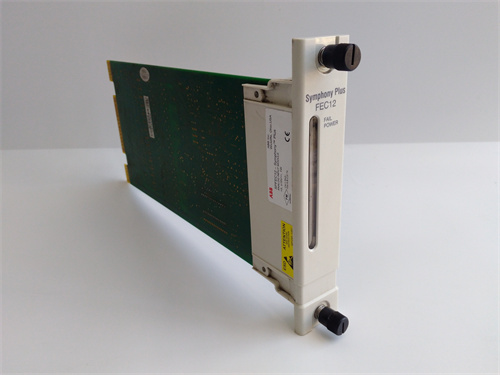
TRICONEX 3625C1 Digital Output Module
Product description
The TRICONEX 3625C1 module is highly reliable, highly available and capable of stable operation in harsh industrial environments. It is usually installed in the I/O chassis of the Triconex system, and together with other I/O modules and processor modules, it forms a complete security system.
Product parameters (part)
Output channels: 16
Output type: open collector output
Output current: Varies according to the model
Response time: milliseconds
Diagnostic function: self-diagnosis, fault indication
Product Specifications (part)
Mounting method: DIN rail mounting
Working environment: Industrial environment
Power: From the Triconex system
Certification: SIL 3 certification
Product characteristics
High reliability: Redundancy design ensures system security
High availability: Online replacement is supported
Flexible configuration: It can be configured using the Triconex system
Powerful diagnostic function: can detect faults in time
Application field
Process industry: petrochemical, electric power, metallurgy, etc
Safety interlock system: emergency shutdown, leak detection, fire and explosion prevention
Process control system: Safety instrumentation system
Matters needing attention
For detailed parameters and performance specifications, refer to the product data manual provided by Honeywell Triconex.
Compatibility: Make sure the module is compatible with your Triconex system.
Configuration: You need to configure the Triconex system configuration software.
Installation: Follow the instructions in the product manual during installation.